Asset Tracking System paid ad LP 2024

Asset & Inventory Management System
Track unlimited Assets, Equipment, Tools and Consumable Inventory using your cell phone or tablet anytime, anywhere.
The Only Asset Tracking System You’ll Ever Need!
GigaTrak’s Check In/Check Out Inventory Control Software and asset management system allows you to track your company’s assets anytime and anyplace. To make things better, GigaTrak programs track an unlimited number of items!
Save time and money knowing where your company’s Assets are with GigaTrak’s Asset Tracking System! Using barcode tracking software, your company can track inventory in storage rooms, warehouses, tool cribs, offices, classrooms and more. When the inventory is checked out, the system shows you where items are for periods of time and checked into our inventory system once they are returned.
Visibility
Productivity
- Transaction History on Inventory Items
- Audits & Cycle Counting
- Import & Export capabilities
- Track Asset to employee, location, student, etc.
- Increase communication and productivity with built-in reporting
- Easily locate items
- Improve inventory accuracy
- Decrease the time it takes for physical inventory checks
- Cut down or eliminate paperwork altogether
- Track how often particular items are used

Cloud-Hosted
- Annual Subscription
- Little To No IT Involvement
- Unlimited Support & Updates Included
- Connect Anytime With Smart Devices

Self-Hosted
- One Time Fee
- Manage All Data Yourself
- Control Change & Performance
- Internal Resource Utilization
Unlimited Assets and Inventory Unlimited number of assets and inventory to track
Barcode Scanning for Check in/out Scan items to track assets to a person or location
User Access Permission Levels Restricted access levels per employee login
Track Asset Life Cycle Track and manage assets through their history
Created and Supported in USA We offer technical support directly from GigaTrak
Android/iOS Mobile App Scan with your phone with Android/iOS app
- Plumbing
- HVAC
- Commercial Painting
- Landscaping
- Residential
- Electric
- Heavy Highway
- Carpenters
- Electrical Equipment
- Assemblers & Fabricators
- Machinists
- Painting & Coating
- Power Plant Coaters
- Property Management
- Small Businesses
- Merchandizing/Staging
- Fixtures
- Sports Facilities
- Sports/Rec Centers
- Pharmaceutical
- Biotechnology
- Hospitals
- Residential Care
- Physicians’ Offices
- Dentist Office
- Orthodontist Office
- Medical and Diagnostic
- Local Government
- City/Counties, Townships/Villages
- Police, Fire and First Responders
- Water and Wastewater Treatment
- Defense Aerospace
- Military Aircraft
- Space
- Commercial Airline
- General Aviation
- Preschool
- Elementary
- University
- High School
- School Districts
- Trade Schools
- Technical Colleges
- Arts Department
- Communications/Media
- Casinos/Hotels
- Cleaning Services
- Churches/Places of Worship
- Production Companies
- Retail-Tracking
GigaTrak’s Asset Tracking System (ATS) Basic Edition streamlines the process of managing your assets.
- Unlimited Assets, Equipment, Tools, Consumables, and Inventory items
- Track depreciation, warranty, cost, lifecycle, etc.
- Ability to Check Assets in and out to an Employee, Location, Job, or Member
- Time and Date Stamped Chain of custody history for each Asset
- Import and Export Asset Data
- 30+ canned reports available in PDF or Excel format
- Android/iOS Mobile App
GigaTrak’s Asset Tracking System (ATS) Professional Edition adds to the Basic Edition to include:
- Scheduled Maintenance Tracking (Software Updates, Calibration, Certifications, Inspections, etc.)
- Track and record unexpected repair history
- Be notified when Maintenance is due
- Track maintenance details such as notes, cost, start and end dates, and provider
- Create an unlimited number of User Defined fields (extra custom fields that are created by your organization)
- Additional Maintenance reports and mobile app functions
GigaTrak’s Asset Tracking System (ATS) School Edition improves upon the Pro Edition features to include:
- Ability to create up to 3 extra Member Groups by which Assets may be checked out to (Example: Students, Temporary Staff, Sub-Contractors, etc.)
- Import/Export of Member Groups
Have Questions Now?
Call us at 833-444-2872

“This software has been so easy to use and intuitive. There are so many options for customizing to fit your organizations needs and when we did need custom programming, it was affordable and finished in a timely fashion. We researched several options and this one definitely stood out and was the most affordable. We also love the ability to run customized reports, upload large groups of data, and the many ways you can search for information. Because there are Categories, we not only track technology, but some of our other department’s items such as uniforms and tools. Also love the “bin item” feature for the consumables that won’t be assigned individual asset tags.”
Tammy
“The GigaTrak system dramatically changed how we handle inventory, the accuracy of our inventory numbers, and the amount of time/labor hours spent taking inventory. Once the system is set up and bar codes are established, we had an up to the minute count on all of our materials and information about who checked them out.”
Kyle
“Gigatrak has proved to be very helpful in tracking and locating our tools. It’s so nice to finally have a system that shows everything we have in our inventory. It’s so easy to use and learn. The support team is wonderful, they have been there to help me with every question I had.”
Susan
“Pricing, Support, Ease of use, the ability to import data and also to export makes a transition very easy. The option to run the software locally or use it with cloud service.”
Mario
© Copyright | GigaTrak | All Rights Reserved
Tool Tracking System LP 2023

Tool Tracking System
Track unlimited Tools, Equipment, and Consumable Inventory using your cell phone or tablet anytime, anywhere.
A serious tool tracking system can save a business owner thousands of dollars in waste each year. Whether classified as fixed assets, consumables, or simply tools, every contractor has valuable equipment assigned to various employees and jobsites. Ask yourself: With GigaTrak tool tracking software, you can reduce losses by holding your employees and subcontractors accountable for the tools and equipment they use. Everything is tracked through a simple barcode-scanning system. You can even schedule maintenance, track repairs, calculate depreciation, and keep a historical data-trail on usage. Manage tools on jobsites or by job. Manage rental tools and consumable tools, too. Locate any tool and give employees reports of what they owe you. Compare the features of our best tool tracking software for tracking tool and equipment inventories with the contractor edition.The Only Tool Tracking System You’ll Ever Need!
Freedom From Worry
- Unlimited Number of Tools
- Check Out/In to Locations, Employees or Containers
- Perform Audits and Set Due Dates Upon Check out
- Track Maintenance Schedules and Repairs
- Scan with your phone with Android/iOS app
- Hosted On-Premise or in the Cloud

Cloud-Hosted
- Annual Subscription
- Little To No IT Involvement
- Unlimited Support & Updates Included
- Connect Anytime With Smart Devices
- Starting at
$75/Month

Self-Hosted
- One Time Fee
- Manage All Data Yourself
- Control Change & Performance
- Internal Resource Utilization
- Starting at
$2,495
Tool Tracking
- Unlimited Tools
- Complete Tool Info Including Serial #, Model # etc.
- Attach Tool Photos and Documents
- Detailed Tool History for Each Transaction
- Track Depreciation & Warranty
- Track Hours & Miles of Tools
- Import and Export Tool Data
- Create Master Catalog of Tools
- Track Tools by PO Number
- Tool Manufacturer and Supplier Information
- Unlimited User Defined Fields, Conditions, Accounts, Funding Sources
- Create Containers or Tool Kits
Reports
- Reports to PDF
- Email Reports through Outlook
- Tool Assignment and History Reports
- Depreciation and Value Reports
- Coming Due, Overdue, and Pending Maintenance Reports
- Perform Audits and Run Discrepancy Report
- Reorder Point Notification
- Custom Reports Available Upon Request
Check In/Out
- Check Out Tools to Location, Employee or Member
- Easy Check In by Barcode
- Identify Tools by Barcode
- Build a Cart of Items for Check Out
- Set Due Dates and Enter Transaction Notes
Maintenance
- Track Scheduled Maintenance
- Track Unexpected Repairs
- Record Maintenance Cost
- Prevent Check Out if Maintenance is Past Due
Miscellaneous
- Online/Offline Syncing
- Barcode Label Designer and Printing
- Transfer Tools Between Facilities
- Employee Restrictions Based off Facility
- Add in New Tools on the Go
- View and Make Tool Reservations with Priority

Contractors
- HVAC
- Electrical
- Plumbing
- Roofing, Siding, Sheet Metal
- Carpentry
- Concrete Work
- Structural Steel Erection
- Wrecking and Demolition
- Installation
- Specialty Trade

Business
- Energy Solutions
- Chemical
- IT Technology
- Banking & Finance
- Medical Supplies
- Small Business
- Hospitality
- Warehouse Management

Government
- Military
- EMS & Fire
- Healthcare
- Law Enforcement
- State Agencies
- Disaster Recovery

Education
- University
- School District
- Public and Charter Schools
- Private Schools
- Boarding Schools
- Language Immersion Schools
- Montessori Schools
- Parochial Schools
Differences of our Tool Tracking System versions
GigaTrak’s Tool Tracking System (TTS) Basic Edition makes it quick and easy for you to enter, organize, and catalog your tools. The software includes functionality to track not only tools that are in use as well as binned items, warranties, and depreciation. With the included mobile handheld scanning technology, you can easily check in and check out tools to employees, locations, or containers with a simple barcode scan. Even create tool reservations. Report-generation is quick, simple, and thorough.
GigaTrak’s Tool Tracking System (TTS) Professional Edition expands upon the Basic Edition functions with abilities to track tool maintenance. Pro Edition also allows for the creation of user-defined fields based on class and type of tool. In addition, users can filter on overdue assets and generate various maintenance reports for their records.
GigaTrak’s Tool Tracking System (TTS) Contractor Edition develops further beyond the professional edition to give contractors the extra flexibility they need. Contractor Edition allows for the ability to define other member groups and jobs by which tools may be checked out.
Reduce tool losses, cut down on tool expenses, and put money back into your bottom line. With GigaTrak’s Tool Tracking System, you can finally take serious control of your tool inventory and see its return in as little as three months!
GigaTrak’s software includes limited web-based installation support and a complimentary online training session. Onsite start-up and training options are also available.
Why Use a
Cloud-Based
Tool Tracker?
- Use your own phone
- Real-time information
- Geo Tag Locations
- We Host for You
- Free Up IT Resources
- Unlimited Support
- Offline syncing of data
Cloud Features
| Tool Tracking System Features | 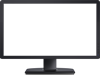
Computer
| Mobile App
| 
Web Portal
|
|---|---|---|---|
| View Tool Records in Real Time | |||
| Check Out Tools to Locations or Employees | |||
| Set Due Dates and Enter Transaction Notes | |||
| Easy Check in by Tool Barcode | |||
| Identify Tools by Barcode | |||
| Enter New Tool Info | |||
| Add and Update a Tool Photo | |||
| Track Repairs and Perform Maintenance | |||
| View and Make Tool Reservations with Priority | |||
| Online/Offline Syncing | Live Connection Only | ||
| Edit Tools, Employee, Location Info | |||
| Create Catalog Items | |||
| Barcode Label designer and Printing | |||
| Run Reports | |||
| Perform Audits of Locations/Employees/Containers | |||
| Build a Cart of Items for Check Out |
Version Differences
| Tool Tracking System Features |
Basic
|
Pro
|
Contractor
|
|---|---|---|---|
| Unlimited Number of Tools, Locations, and Employees | |||
| User Defined Classifications, Types, Conditions, Accounts, Locations and More | |||
| Detailed Tool History for each Transaction | |||
| Check-Out to Job/Location, Employee, or Container (Job Box) | |||
| Audit Jobs, Employees, and Locations | |||
| Excel Import/Export of Tool Data | |||
| Over 50 Reports including Assignment, History, Depreciation, Valuation and More | |||
| Track Consumable Material | |||
| Hosted On-Premise or in the Cloud | |||
| Unlimited User Defined Fields | |||
| Track Maintenance Schedules and Repairs | |||
| Create 3 User Defined Categories to Check-Out to (Great for Schools, Unions or GC’s) |
What Are the Differences? Compare Versions
![]()
Basic Edition
- Master Catalog
- Catalog items for easy tool entry, organization, and mobile tool entry capabilities
- Tool functions (Find, Information, History)
- Includes binned items, warranty, depreciation, attached images and documents
- Check In/Out tools to employees, locations or containers
- Reports
- Includes ability to create PDF file and e-mail any report
- Import from TAB delimited TXT file for Tools and Employees
- Export to CSV file for Tool and Employees
- Barcode scanning with corded scanner attached to PC
- Label design and printing
- Tool Reservations
- Mobile handheld scanning with Pocket PC terminals (batch and wireless available)
- Functions include identify asset, check out/in, bin count, audit, and enter new tool.
- Audit reports
![]()
Professional Edition
Basic Edition, PLUS:
- User defined fields based on Class and Type of Asset (unlimited)
- Asset Maintenance functions
-
- Maintenance Type
- Maintenance History
- Maintenance reports
- Shows overdue assets on check out screen
![]()
Contractor Edition
Professional Edition, PLUS:
- “Members”/ ”Jobs” Function (can be renamed by user)
- 3 user-defined Member/Job categories (e.g. Contractors, Union Labor, Project Manager)
- 4 user-defined Member/Job information fields
- Check In/Out tools to Members/Jobs
- Import Members/Jobs from TAB delimited TXT file
- Export Members/Jobs to CSV file

Features that Tool Tracking offers over Asset Tracking
- Master Catalog of Tools for easy data entry
- Transfer Tools between different Facilities
- Employee restrictions based on Facility
- Add new Tools on the Handheld Scanner or Mobile App based on the Master Catalog #
- Detailed Maintenance Features
- Prevent item check out/transfer if maintenance is past due
- Track Maintenance based on mileage/hours as well as time
- Track Tools by PO Number
- Ability to rename more fields
- Manufacturer Information
- Supplier Information
- Available in the Cloud
Pricing

On Premise

PC and Local Scanners
Computers & Corded or Wireless Scanners
- Starting at
- $2,495
- One Time Cost
- You own the software
- Tool Tracking System
- Self hosted

Help Me Decide | ||
|
On Premise
|
Cloud Based
| |
| Worry Free |
 | |
| Access Anywhere |
 | |
| Phones and Tablets |
 | |
 | Industrial Handhelds |
 |
 | Lower Cost of Ownership | |
 | You Own the Software | |
| We Manage |
 | |
| Automatic Upgrades |
 | |
| Unlimited Support |
 |

Cloud Based

All Devices Connect
Android, iOS & Windows Devices
- Mobile Users
- $20
- Per Month
- Users running the program at the same time
- Desktop users start at $75 monthly
*Minimum of one required - We host the software for you
What Equipment Can Be Tracked?
UNLIMITED Amount of Tools
Power and Hand Tools
Rental Tools
Jobsite Tools
Construction Tools
Welders and Industrial Equipment
Precision Instruments
Calibrated Equipment
Radios, Cell Phones, etc.
Consumables (gloves, etc.)
You name it, TTS can track it!
Who Uses Tool Tracking?
Contractors
Manufacturer’s Tool Rooms
Utilities and Municipalities
Field Service & Repair Companies
Government Agencies
Development & Research Companies
And many others

Advantages: Why You Should Choose GigaTrak
-

Start-up time: most install and start using the same day
-

Total cost of ownership is less than half of other systems
-

Nearly 60 built-in reports with ability to search on all data
-

Designed for contractors and industrial companies
Videos
Have Questions Now?
Call us at 833-444-2872

“This software has been so easy to use and intuitive. There are so many options for customizing to fit your organizations needs and when we did need custom programming, it was affordable and finished in a timely fashion. We researched several options and this one definitely stood out and was the most affordable. We also love the ability to run customized reports, upload large groups of data, and the many ways you can search for information. Because there are Categories, we not only track technology, but some of our other department’s items such as uniforms and tools. Also love the “bin item” feature for the consumables that won’t be assigned individual asset tags.”
Tammy
“The GigaTrak system dramatically changed how we handle inventory, the accuracy of our inventory numbers, and the amount of time/labor hours spent taking inventory. Once the system is set up and bar codes are established, we had an up to the minute count on all of our materials and information about who checked them out.”
Kyle
“Gigatrak has proved to be very helpful in tracking and locating our tools. It’s so nice to finally have a system that shows everything we have in our inventory. It’s so easy to use and learn. The support team is wonderful, they have been there to help me with every question I had.”
Susan
“Pricing, Support, Ease of use, the ability to import data and also to export makes a transition very easy. The option to run the software locally or use it with cloud service.”
Mario
© Copyright | GigaTrak | All Rights Reserved
Asset Tracking System
Asset Tracking System
Track, maintain and manage assets through their lifecycle with a simple barcode scan
Companies make purchases every day that aid in the operations of their business. It is important for these companies to track the whereabouts of their investments. For companies struggling to find a reliable solution, GigaTrak’s Asset Tracking System is the perfect fit to find your assets right when you need them. With Asset Tracking Software, assets can be easily assigned and tracked to either a location or person. The system retains records of usage, maintenance, and history of assets. Everything is logged using a barcode-scanning system via a standardized check in/out process. Keeping a historical data-trail for each asset helps to locate assets when needed, reduces disruptions in operations, and avoids the expense of purchasing unnecessary replacements.Brilliantly Simple Asset Tracking Software
A Fully Featured Asset Tracking System
Unlimited Assets and Inventory Unlimited number of assets and inventory to track
Barcode Scanning for Check in/out Scan items to track assets to a person or location
User Access Permission Levels User defined categories for access levels
Track Asset Life Cycle Track and manage assets through their history
Created and Supported in USA We offer technical support directly from GigaTrak
Android/iOS Mobile App Scan with your phone with Android/iOS app
Ditch The Spreadsheets
- Unlimited Number of Assets
- Unlimited Number of Locations
- Easy Audit Process with Discrepancy Report
- Check Out/In or Relocate to an Employee or Location
- Scan with your phone with Android/iOS app
- Self-Hosted – One-Time Fee
- Looking for a Cloud Solution? Check out our Tool Tracking System

Self-Hosted
- One Time Fee
- Manage All Data Yourself
- Control Change & Performance
- Internal Resource Utilization
Asset Tracking
- Unlimited Assets
- Complete Asset Info Including Serial #, Model #, etc.
- Attach Asset Photos and Documents
- Track Depreciation and Warranty
- Import and Export Asset Data
- Unlimited User Defined Fields, Conditions, Accounts, Funding Sources
Check In/Out
- Check Out Assets to Location, Employee or Member (Student)
- Easily Check In by Barcode
- Identify Assets by Barcode
- Set Due Dates and Enter Transaction Notes
Reports
- Reports to PDF
- Email Reports through Outlook
- Asset Assignment and History Reports
- Depreciation and Value Reports
- Perform Audits and Run Discrepancy Report
- Reorder Point Notification
- Custom Reports Available Upon Request
Maintenance
- Track Scheduled Maintenance
- Track Unexpected Repairs
- Record Maintenance Cost

Education
- Computers and Tablets
- Aids for Special Needs Students
- Administrative/Classroom Furniture and Equipment
- Audio and Visual Equipment
- Band Instruments
- Books and Library Materials
- Lab and Research Items
- Sporting Gear

Business
- Computers and Networking Equipment
- Office Furniture and Equipment
- Artwork and other Museum Valuables
- TV Show and Commercial Media
- Medical Instruments and Supplies
- Documents and Production Folders

Government
- Safety and Emergency Apparatus
- Weapons and Tactical Items
- Case Files
- Tools
- IT Equipment
- Electric Equipment

Contractors
- Consumable Materials
- Power Equipment
- Specialty Hardware
- Protection Gear
- Tools
Differences of our Asset Tracking System versions
GigaTrak’s Asset Tracking System (ATS) Basic Edition includes mobile handheld-terminal support, available in batch or wireless mode. This edition of our Asset Tracking Software also adds a reservation function, which gives the ability to find or make reservations for assets. Basic Edition also contains an embedded label-designer with print capability.
GigaTrak’s Asset Tracking System (ATS) Professional Edition expands upon the Basic Edition of Asset Tracking Software by adding an asset-maintenance function. This allows for scheduling, requesting, and tracking maintenance on any asset item as well as the ability to see maintenance items, maintenance history, and to print maintenance history and requests.
GigaTrak’s Asset Tracking System (ATS) School Edition develops further with a member function to allow for additional organizational members to check in and check out assets. Personnel can be divided up into three member categories with four user-defined information fields. Every organization has assets that are critical to operations. Know where they are at all times with our powerful, easy-to-implement, and easy-to-use Asset Tracking Software.
GigaTrak’s software includes limited web-based installation support and a complimentary online training session. Onsite start-up and training options are also available
Have Questions Now?
Call us at 833-444-2872

“What I like the most about this software is that it is very easy to understand, and to follow thru. The assets are easy to find with all the many search criteria that it has. I like the reports, and the ability to add more than one picture or document to each asset.”
Maria
“I like how down-to-earth this software is. A lot of other database systems are flashy and have lots of bells and whistles. That is not the case with GigaTrak – easy to navigate and simple to learn. I also really liked how someone with little to no computer knowledge could log in easily and find the information they needed quickly.”
Sarah
“The software is easy to learn, and easy to use. The reports are an awesome feature. The cost is well within our budget I love adding photos to each asset and printing a copy of the Asset values by employee. I look forward to using the software each time we add a new piece of computer or phone equipment. The ability to back up to our own server helped sell this product!”
Vicki
“Very easy to use with a friendly interface. All other companies we looked in to are pushing Cloud and we didn’t want a subscription service. I like that they offer both options and don’t push to Cloud. I also like their customer service since the purchase. They didn’t just write me off once they had our money. I get same day answers to my questions and they are all very professional and nice. The software does everything we need it to without having a crazy amount of extra featured we don’t need.”
Janea
Tool Tracking System
Tool Tracking System
Track unlimited Tools, Assets, Equipment, and Consumable Inventory using your cell phone or tablet anytime, anywhere with a simple barcode scan.
The Only Tool Tracking System You’ll Ever Need!
A serious tool tracking system for company tools, assets, and equipment can save a business owner thousands of dollars in waste each year. Whether classified as fixed assets, consumables, or simply tools, every company has valuable equipment assigned to various employees and locations. Ask yourself:
- How much is it costing me each year in lost tools and assets?
- How many duplicate tools and assets do I buy that I already have?
- How could I save with an equipment tracking software?
With GigaTrak’ s Tool Tracking software, you can reduce losses by holding your employees accountable for the tools and equipment they use. Everything is tracked through a simple barcode-scanning system. You can even schedule maintenance, track repairs, calculate depreciation, and keep a historical data-trail on usage. Manage assets by employee or location such as job sites. Manage rental tools and consumable inventory, too. Locate any tool with a simple search and provide employees reports of what they owe you.
Freedom From Worry
- Unlimited Number of Tools, Assets, and Inventory
- Check Out/In to Locations, Employees or Containers
- Perform Audits and Set Due Dates Upon Check out
- Track Maintenance Schedules and Repairs
- Scan with your phone with Android/iOS app
- Hosted On-Premise or in the Cloud

Cloud-Hosted
- Annual Subscription
- Little To No IT Involvement
- Unlimited Support & Updates Included
- Connect Anytime With Smart Devices
- Starting at
$75/Month

Self-Hosted
- One Time Fee
- Manage All Data Yourself
- Control Change & Performance
- Internal Resource Utilization
- Starting at
$2,495
Tool Tracking
- Unlimited Number of Tools, Assets, and Inventory
- Complete Tool Info Including Serial #, Model # etc.
- Attach Asset Photos and Documents
- Detailed Asset and Tool History for all Transactions
- Track Depreciation & Warranty
- Track Hours & Miles of Equipment
- Import and Export Asset and Tool Data
- Create Master Catalog of Tools
- Track Tools by PO Number
- Tool Manufacturer and Supplier Information
- Unlimited User Defined Fields, Conditions, Accounts, Funding Sources
- Create Containers or Tool Kits
Reports
- Reports to PDF
- Email Reports through Outlook
- Tool Assignment and History Reports
- Depreciation and Value Reports
- Coming Due, Overdue, and Pending Maintenance Reports
- Perform Audits and Run Discrepancy Report
- Reorder Point Notification
- Custom Reports Available Upon Request
Check In/Out
- Checkout Out Assets to Employees, Locations, Containers
- Easy Check In by Barcode
- Identify Item by Barcode
- Build a Cart of Items for Check Out
- Set Due Dates and Enter Transaction Notes
Maintenance
- Track Scheduled Maintenance
- Track Unexpected Repairs
- Record Maintenance Cost
- Prevent Check Out if Maintenance is Past Due
Miscellaneous
- Online/Offline Syncing
- Barcode Label Designer and Printing
- Transfer Tools Between Facilities
- Employee Restrictions Based off Facility
- Add in New Tools on the Go
- View and Make Tool Reservations with Priority

Contractors
- HVAC
- Electrical
- Plumbing
- Roofing, Siding, Sheet Metal
- Carpentry
- Concrete Work
- Structural Steel Erection
- Wrecking and Demolition
- Installation
- Specialty Trade

Business
- Energy Solutions
- Chemical
- IT Technology
- Banking & Finance
- Medical Supplies
- Small Business
- Hospitality
- Warehouse Management

Government
- Military
- EMS & Fire
- Healthcare
- Law Enforcement
- State Agencies
- Disaster Recovery

Education
- University
- School District
- Public and Charter Schools
- Private Schools
- Boarding Schools
- Language Immersion Schools
- Montessori Schools
- Parochial Schools
Differences of our Tool Tracking System versions
GigaTrak’s Tool Tracking System (TTS) Basic Edition makes it quick and easy for you to enter, organize, and catalog your tools. The software includes functionality to track not only tools that are in use as well as binned items, warranties, and depreciation. With the included mobile handheld scanning technology, you can easily check in and check out tools to employees, locations, or containers with a simple barcode scan. Even create tool reservations. Report-generation is quick, simple, and thorough.
GigaTrak’s Tool Tracking System (TTS) Professional Edition expands upon the Basic Edition functions with abilities to track tool maintenance. Pro Edition also allows for the creation of user-defined fields based on class and type of tool. In addition, users can filter on overdue assets and generate various maintenance reports for their records.
GigaTrak’s Tool Tracking System (TTS) Contractor Edition develops further beyond the professional edition to give contractors the extra flexibility they need. Contractor Edition allows for the ability to define other member groups and jobs by which tools may be checked out.
Reduce tool losses, cut down on tool expenses, and put money back into your bottom line. With GigaTrak’s Tool Tracking System, you can finally take serious control of your tool inventory and see its return in as little as three months!
GigaTrak’s software includes limited web-based installation support and a complimentary online training session. Onsite start-up and training options are also available.
If GigaTrak’s Tool Tracking is more than you need, check out GigaTrak’s asset tracking applications.
Why Use a
Cloud-Based
Tool Tracker?
- Use your own phone
- Real-time information
- Geo Tag Locations
- We Host for You
- Free Up IT Resources
- Unlimited Support
- Offline syncing of data
Cloud Features
| Tool Tracking System Features | 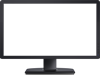
Computer
| Mobile App
| 
Web Portal
|
|---|---|---|---|
| View Tool Records in Real Time | |||
| Check Out Tools to Locations or Employees | |||
| Set Due Dates and Enter Transaction Notes | |||
| Easy Check in by Tool Barcode | |||
| Identify Tools by Barcode | |||
| Enter New Tool Info | |||
| Add and Update a Tool Photo | |||
| Track Repairs and Perform Maintenance | |||
| View and Make Tool Reservations with Priority | |||
| Online/Offline Syncing | Live Connection Only | ||
| Edit Tools, Employee, Location Info | |||
| Create Catalog Items | |||
| Barcode Label designer and Printing | |||
| Run Reports | |||
| Perform Audits of Locations/Employees/Containers | |||
| Build a Cart of Items for Check Out |
Version Differences
| Tool Tracking System Features |
Basic
|
Pro
|
Contractor
|
|---|---|---|---|
| Unlimited Number of Tools, Locations, and Employees | |||
| User Defined Classifications, Types, Conditions, Accounts, Locations and More | |||
| Detailed Tool History for each Transaction | |||
| Check-Out to Job/Location, Employee, or Container (Job Box) | |||
| Audit Jobs, Employees, and Locations | |||
| Excel Import/Export of Tool Data | |||
| Over 50 Reports including Assignment, History, Depreciation, Valuation and More | |||
| Track Consumable Material | |||
| Hosted On-Premise or in the Cloud | |||
| Unlimited User Defined Fields | |||
| Track Maintenance Schedules and Repairs | |||
| Create 3 User Defined Categories to Check-Out to (Great for Schools, Unions or GC’s) |
What Are the Differences? Compare Versions
![]()
Basic Edition
- Master Catalog
- Catalog items for easy tool entry, organization, and mobile tool entry capabilities
- Tool functions (Find, Information, History)
- Includes binned items, warranty, depreciation, attached images and documents
- Check In/Out tools to employees, locations or containers
- Reports
- Includes ability to create PDF file and e-mail any report
- Import from TAB delimited TXT file for Tools and Employees
- Export to CSV file for Tool and Employees
- Barcode scanning with corded scanner attached to PC
- Label design and printing
- Tool Reservations
- Mobile handheld scanning with Pocket PC terminals (batch and wireless available)
- Functions include identify asset, check out/in, bin count, audit, and enter new tool.
- Audit reports
![]()
Professional Edition
Basic Edition, PLUS:
- User defined fields based on Class and Type of Asset (unlimited)
- Asset Maintenance functions
-
- Maintenance Type
- Maintenance History
- Maintenance reports
- Shows overdue assets on check out screen
![]()
Contractor Edition
Professional Edition, PLUS:
- “Members”/ ”Jobs” Function (can be renamed by user)
- 3 user-defined Member/Job categories (e.g. Contractors, Union Labor, Project Manager)
- 4 user-defined Member/Job information fields
- Check In/Out tools to Members/Jobs
- Import Members/Jobs from TAB delimited TXT file
- Export Members/Jobs to CSV file

Features that Tool Tracking offers over Asset Tracking
- Master Catalog of Tools for easy data entry
- Transfer Tools between different Facilities
- Employee restrictions based on Facility
- Add new Tools on the Handheld Scanner or Mobile App based on the Master Catalog #
- Detailed Maintenance Features
- Prevent item check out/transfer if maintenance is past due
- Track Maintenance based on mileage/hours as well as time
- Track Tools by PO Number
- Ability to rename more fields
- Manufacturer Information
- Supplier Information
- Available in the Cloud
Pricing

On Premise

PC and Local Scanners
Computers & Corded or Wireless Scanners
- Starting at
- $2,495
- One Time Cost
- You own the software
- Tool Tracking System
- Self hosted

Help Me Decide | ||
|
On Premise
|
Cloud Based
| |
| Worry Free |
 | |
| Access Anywhere |
 | |
| Phones and Tablets |
 | |
 | Industrial Handhelds |
 |
 | Lower Cost of Ownership | |
 | You Own the Software | |
| We Manage |
 | |
| Automatic Upgrades |
 | |
| Unlimited Support |
 |

Cloud Based

All Devices Connect
Android, iOS & Windows Devices
- Mobile Users
- $20
- Per Month
- Users running the program at the same time
- Desktop users start at $75 monthly
*Minimum of one required - We host the software for you
What Equipment Can Be Tracked?
UNLIMITED Amount of Tools
Power and Hand Tools
Rental Tools
Jobsite Tools
Construction Tools
Welders and Industrial Equipment
Precision Instruments
Calibrated Equipment
Radios, Cell Phones, etc.
Consumables (gloves, etc.)
You name it, TTS can track it!
Who Uses Tool Tracking?
Contractors
Manufacturer’s Tool Rooms
Utilities and Municipalities
Field Service & Repair Companies
Government Agencies
Development & Research Companies
And many others

Advantages: Why You Should Choose GigaTrak
-

Start-up time: most install and start using the same day
-

Total cost of ownership is less than half of other systems
-

Nearly 60 built-in reports with ability to search on all data
-

Designed for contractors and industrial companies
Videos
Have Questions Now?
Call us at 833-444-2872

“Highly recommend the TTS Pro Edition. Everything you need in a simple Tool Tracking Barcode System. We use the Cloud version and like that it is always real time information.”
Terry S.
“Corded USB Barcode Scanner and Industrial Handheld Computer/Scanner, makes the check in and out process a breeze. My techs will have no problem using these tools. Simple and easy to read.”
Clara V.
“Simple to use. Looked at 5 different asset tracking companies. Only 1 with simple functions and not a lot of extras that I don’t need and don’t want to pay for.”
John H.
“The program is very user-friendly. We have warehouse workers, administrative workers, and high level workers using this program, and it is easy for everyone to learn and understand. It only takes a second to figure out where a tool is. It also is very easy to move tools around. The best part is all of the pre-populated reports. They have all the detail we need to track our tools.”
Ashley B.
“Ease of finding locations of items checked to the field. Tech support and sales are awesome when comes to training.”
Bay M.
Occupancy Monitoring Control System
GigaTrak’s occupancy monitoring system gives retail stores real-time visibility for people-counting traffic limits due to COVID-19 social distancing. See how we can help you quickly know how many shoppers are in your store, comply to social distancing guidelines and effectively manage your traffic levels. Designed for accuracy and fast implementation, our people counter software system helps businesses comply with social distancing guidelines and occupancy restrictions by anonymously counting people as they enter and exit your building.
GigaTrak ensures that customers, visitors and employees have the space they need and are kept as safe as possible. Suitable for buildings of all sizes, our people counter software delivers live occupancy data with alerts when limits are approached or exceeded. As a standalone solution, GigaTrak’s occupancy monitoring system works independently of existing IT networks and is designed for simple setup and fast installation. This solution gives retailers real-time visibility of occupancy levels in their store. For stores that have imposed occupancy limits, GigaTrak helps store associates make decisions based on live data.
Real-Time People Counter Monitoring Software
GigaTrak’s occupancy monitoring system is a tracking solution that counts people and can help stores comply with occupancy limits due to the COVID-19 crisis. Our government has put restrictions and limits on the number of people that can gather in one place, such as supermarkets, shops, pharmacies or public facilities. With our people counter software system you can count how many people are in your building for COVID-19 compliance. These measures are designed to keep everyone safe and ensure people have enough room to distance themselves from other people nearby.

Education Asset Tracking System
School Districts
Colleges/Universities
Trade/Tech Schools
K-12 Schools
Manage Education Assets
Educational institutions, from grammar school to vocational tech, medical schools to law schools – all are required to manage and maintain up-to-date records on all fixed assets and inventory. GigaTrak has developed an education inventory management software system specifically geared towards schools and districts that uses barcodes to easily track, manage and report on assets, equipment, and inventory. From computer equipment and furniture to ink toner and supplies, there is never a limit to the number of items you can track with GigaTrak’s Education Asset Tracking Software. Stay up to date with state-mandated compliance with a built-in audit feature that allows you to run discrepancy reports at a moment’s notice. Track funding sources and budgets used to acquire assets with purchase and warranty information, depreciation, PO number and any other pertinent information that may be required. GigaTrak education inventory management software is a simple, yet robust fixed asset tracking solution used by hundreds of educational facilities around the globe that are able to provide on-demand reports documenting asset details to auditors, regulators and watchdog groups at a moment’s notice. With GigaTrak Tracking software, you will be able to provide details on the initial cost of an asset, its usage, where it is, where it has been, who has it, what condition it’s in, last time it was audited and any maintenance that has been completed on it. One education inventory management system provides complete information on a school’s asset – in a single place that is simply maintained and easily managed. Get all the features you want in a system at a cost-effective price. Track it with GigaTrak.
Education Specific Benefits
- Track all district Assets with one system
- Compliance with state-mandates
- Keep Track of Asset Value for Insurance purposes
- Track Asset Availability and Utilization to Avoid Unnecessary Purchases
- Use of our Mobile Apps for Transactions on the Go (Android/iOS)
- Unlimited assets included
Asset Tracking System Capterra LP

Asset Tracking System
Track, maintain and manage assets through their lifecycle with a simple barcode scan
Companies make purchases every day that aid in the operations of their business. It is important for these companies to track the whereabouts of their investments. For companies struggling to find a reliable solution, GigaTrak’s Asset Tracking System is the perfect fit to find your assets right when you need them. With Asset Tracking Software, assets can be easily assigned and tracked to either a location or person. The system retains records of usage, maintenance, and history of assets. Everything is logged using a barcode-scanning system via a standardized check in/out process. Keeping a historical data-trail for each asset helps to locate assets when needed, reduces disruptions in operations, and avoids the expense of purchasing unnecessary replacements.Brilliantly Simple Asset Tracking Software
Ditch The Spreadsheets
- Unlimited Number of Assets
- Unlimited Number of Locations
- Easy Audit Process with Discrepancy Report
- Check Out/In or Relocate to an Employee or Location
- Scan with your phone with Android/iOS app
- Self-Hosted – One-Time Fee
- Looking for a Cloud Solution? Check out our Tool Tracking System

Self-Hosted
- One Time Fee
- Manage All Data Yourself
- Control Change & Performance
- Internal Resource Utilization
- Starting at
$995
Asset Tracking
- Unlimited Assets
- Complete Asset Info Including Serial #, Model #, etc.
- Attach Asset Photos and Documents
- Track Depreciation and Warranty
- Import and Export Asset Data
- Unlimited User Defined Fields, Conditions, Accounts, Funding Sources
Check In/Out
- Check Out Assets to Location, Employee or Member (Student)
- Easily Check In by Barcode
- Identify Assets by Barcode
- Set Due Dates and Enter Transaction Notes
Reports
- Reports to PDF
- Email Reports through Outlook
- Asset Assignment and History Reports
- Depreciation and Value Reports
- Perform Audits and Run Discrepancy Report
- Reorder Point Notification
- Custom Reports Available Upon Request
Maintenance
- Track Scheduled Maintenance
- Track Unexpected Repairs
- Record Maintenance Cost

Education
- Computers and Tablets
- Aids for Special Needs Students
- Administrative/Classroom Furniture and Equipment
- Audio and Visual Equipment
- Band Instruments
- Books and Library Materials
- Lab and Research Items
- Sporting Gear

Business
- Computers and Networking Equipment
- Office Furniture and Equipment
- Artwork and other Museum Valuables
- TV Show and Commercial Media
- Medical Instruments and Supplies
- Documents and Production Folders

Government
- Safety and Emergency Apparatus
- Weapons and Tactical Items
- Case Files
- Tools
- IT Equipment
- Electric Equipment

Contractors
- Consumable Materials
- Power Equipment
- Specialty Hardware
- Protection Gear
- Tools
Differences of our Asset Tracking System versions
GigaTrak’s Asset Tracking System (ATS) Basic Edition includes mobile handheld-terminal support, available in batch or wireless mode. This edition of our Asset Tracking Software also adds a reservation function, which gives the ability to find or make reservations for assets. Basic Edition also contains an embedded label-designer with print capability.
GigaTrak’s Asset Tracking System (ATS) Professional Edition expands upon the Basic Edition of Asset Tracking Software by adding an asset-maintenance function. This allows for scheduling, requesting, and tracking maintenance on any asset item as well as the ability to see maintenance items, maintenance history, and to print maintenance history and requests.
GigaTrak’s Asset Tracking System (ATS) School Edition develops further with a member function to allow for additional organizational members to check in and check out assets. Personnel can be divided up into three member categories with four user-defined information fields. Every organization has assets that are critical to operations. Know where they are at all times with our powerful, easy-to-implement, and easy-to-use Asset Tracking Software.
GigaTrak’s software includes limited web-based installation support and a complimentary online training session. Onsite start-up and training options are also available
Have Questions Now?
Call us at 833-444-2872

“What I like the most about this software is that it is very easy to understand, and to follow thru. The assets are easy to find with all the many search criteria that it has. I like the reports, and the ability to add more than one picture or document to each asset.”
Maria
“I like how down-to-earth this software is. A lot of other database systems are flashy and have lots of bells and whistles. That is not the case with GigaTrak – easy to navigate and simple to learn. I also really liked how someone with little to no computer knowledge could log in easily and find the information they needed quickly.”
Sarah
“The software is easy to learn, and easy to use. The reports are an awesome feature. The cost is well within our budget I love adding photos to each asset and printing a copy of the Asset values by employee. I look forward to using the software each time we add a new piece of computer or phone equipment. The ability to back up to our own server helped sell this product!”
Vicki
“Very easy to use with a friendly interface. All other companies we looked in to are pushing Cloud and we didn’t want a subscription service. I like that they offer both options and don’t push to Cloud. I also like their customer service since the purchase. They didn’t just write me off once they had our money. I get same day answers to my questions and they are all very professional and nice. The software does everything we need it to without having a crazy amount of extra featured we don’t need.”
Janea
© Copyright. Gigatrak. All Rights Reserved.
Asset Tracking System
Asset Tracking System
Track, maintain and manage assets through their lifecycle with a simple barcode scan
Never lose track of an item again with the best asset management and tracking system that adapts to the way you work. Our asset management software helps track fixed assets, inventory, and much more. Track where your fixed assets are, who has your assets, and when assets are due back. Checking out assets allows you to assign responsibility to a person or location. Checking in assets releases end user responsibility and allows the assets to be tracked throughout your organization. GigaTrak’s fixed asset tracking system makes it simple to manage your organization’s valuable assets.
Companies make purchases every day that aid in the operations of their business. It is important for these companies to track the whereabouts of their investments. For companies struggling to find a reliable solution, GigaTrak’s Asset Tracking System is the perfect fit to find your assets right when you need them. With Asset Tracking Software, assets can be easily assigned and tracked to either a location or person. The system retains records of usage, maintenance, and history of assets. Everything is logged using a barcode-scanning system via a standardized check in/out process. Keeping a historical data-trail for each asset helps to locate assets when needed, reduces disruptions in operations, and avoids the expense of purchasing unnecessary replacements.Brilliantly Simple Asset Tracking Software
Ditch The Spreadsheets
- Unlimited Number of Assets
- Unlimited Number of Locations
- Easy Audit Process with Discrepancy Report
- Check Out/In or Relocate to an Employee or Location
- Scan with your phone with Android/iOS app
- Self-Hosted – One-Time Fee
- Looking for a Cloud Solution? Check out our Tool Tracking System

Self-Hosted
- One Time Fee
- Manage All Data Yourself
- Control Change & Performance
- Internal Resource Utilization
- Starting at
$995
Asset Tracking
- Unlimited Assets
- Complete Asset Info Including Serial #, Model #, etc.
- Attach Asset Photos and Documents
- Track Depreciation and Warranty
- Import and Export Asset Data
- Unlimited User Defined Fields, Conditions, Accounts, Funding Sources
Check In/Out
- Check Out Assets to Location, Employee or Member (Student)
- Easily Check In by Barcode
- Identify Assets by Barcode
- Set Due Dates and Enter Transaction Notes
Reports
- Reports to PDF
- Email Reports through Outlook
- Asset Assignment and History Reports
- Depreciation and Value Reports
- Perform Audits and Run Discrepancy Report
- Reorder Point Notification
- Custom Reports Available Upon Request
Maintenance
- Track Scheduled Maintenance
- Track Unexpected Repairs
- Record Maintenance Cost

Education
- Computers and Tablets
- Aids for Special Needs Students
- Administrative/Classroom Furniture and Equipment
- Audio and Visual Equipment
- Band Instruments
- Books and Library Materials
- Lab and Research Items
- Sporting Gear

Business
- Computers and Networking Equipment
- Office Furniture and Equipment
- Artwork and other Museum Valuables
- TV Show and Commercial Media
- Medical Instruments and Supplies
- Documents and Production Folders

Government
- Safety and Emergency Apparatus
- Weapons and Tactical Items
- Case Files
- Tools
- IT Equipment
- Electric Equipment

Contractors
- Consumable Materials
- Power Equipment
- Specialty Hardware
- Protection Gear
- Tools
Differences of our Asset Tracking System versions
GigaTrak’s Asset Tracking System (ATS) Basic Edition includes mobile handheld-terminal support, available in batch or wireless mode. This edition of our Asset Tracking Software also adds a reservation function, which gives the ability to find or make reservations for assets. Basic Edition also contains an embedded label-designer with print capability.
GigaTrak’s Asset Tracking System (ATS) Professional Edition expands upon the Basic Edition of Asset Tracking Software by adding an asset-maintenance function. This allows for scheduling, requesting, and tracking maintenance on any asset item as well as the ability to see maintenance items, maintenance history, and to print maintenance history and requests.
GigaTrak’s Asset Tracking System (ATS) School Edition develops further with a member function to allow for additional organizational members to check in and check out assets. Personnel can be divided up into three member categories with four user-defined information fields. Every organization has assets that are critical to operations. Know where they are at all times with our powerful, easy-to-implement, and easy-to-use Asset Tracking Software.
GigaTrak’s software includes limited web-based installation support and a complimentary online training session. Onsite start-up and training options are also available
Have Questions Now?
Call us at 833-444-2872

“What I like the most about this software is that it is very easy to understand, and to follow thru. The assets are easy to find with all the many search criteria that it has. I like the reports, and the ability to add more than one picture or document to each asset.”
Maria
“I like how down-to-earth this software is. A lot of other database systems are flashy and have lots of bells and whistles. That is not the case with GigaTrak – easy to navigate and simple to learn. I also really liked how someone with little to no computer knowledge could log in easily and find the information they needed quickly.”
Sarah
“The software is easy to learn, and easy to use. The reports are an awesome feature. The cost is well within our budget I love adding photos to each asset and printing a copy of the Asset values by employee. I look forward to using the software each time we add a new piece of computer or phone equipment. The ability to back up to our own server helped sell this product!”
Vicki
“Very easy to use with a friendly interface. All other companies we looked in to are pushing Cloud and we didn’t want a subscription service. I like that they offer both options and don’t push to Cloud. I also like their customer service since the purchase. They didn’t just write me off once they had our money. I get same day answers to my questions and they are all very professional and nice. The software does everything we need it to without having a crazy amount of extra featured we don’t need.”
Janea
Tool Tracking System Capterra

Tool Tracking Software Contractor Edition
Easily check in and check out tools and equipment to employees or locations with a simple barcode scan
The Only Tool Tracking System You’ll Ever Need!
A serious tool tracking software system can save a business owner thousands of dollars in waste each year. Whether classified as fixed assets, consumables, or simply tools, every contractor has valuable equipment assigned to various employees and jobsites. Ask yourself:
- How much is it costing me each year in lost tools?
- How many duplicate tools do I buy that I already have?
- How could I save with a Tool Tracking Solution?
With GigaTrak tool tracking software, you can reduce losses by holding your employees and subcontractors accountable for the tools and equipment they use. Everything is tracked through a simple barcode-scanning system. You can even schedule maintenance, track repairs, calculate depreciation, and keep a historical data-trail on usage. Manage tools on jobsites or by job. Manage rental tools and consumable tools, too. Best of all, locate any tool and give employees reports of what they owe you.
Freedom From Worry
- Unlimited Number of Tools
- Check Out/In to Locations, Employees or Containers
- Perform Audits and Set Due Dates Upon Check out
- Track Maintenance Schedules and Repairs
- Hosted On-Premise or in the Cloud

Self-Hosted
- One Time Fee
- Manage All Data Yourself
- Control Change & Performance
- Internal Resource Utilization
- Starting at
$2,495

Cloud-Hosted
- Annual Subscription
- Little To No IT Involvement
- Unlimited Support & Updates Included
- Connect Anytime With Smart Devices
- Starting at
$75/Month
Tool Tracking
- Unlimited Tools
- Complete Tool Info Including Serial #, Model # etc.
- Attach Tool Photos and Documents
- Detailed Tool History for Each Transaction
- Track Depreciation & Warranty
- Track Hours & Miles of Tools
- Import and Export Tool Data
- Create Master Catalog of Tools
- Track Tools by PO Number
- Tool Manufacturer and Supplier Information
- Unlimited User Defined Fields, Conditions, Accounts, Funding Sources
- Create Containers or Tool Kits
Reports
- Reports to PDF
- Email Reports through Outlook
- Tool Assignment and History Reports
- Depreciation and Value Reports
- Coming Due, Overdue, and Pending Maintenance Reports
- Perform Audits and Run Discrepancy Report
- Reorder Point Notification
- Custom Reports Available Upon Request
Check In/Out
- Check Out Tools to Location, Employee or Member
- Easy Check In by Barcode
- Identify Tools by Barcode
- Build a Cart of Items for Check Out
- Set Due Dates and Enter Transaction Notes
Maintenance
- Track Scheduled Maintenance
- Track Unexpected Repairs
- Record Maintenance Cost
- Prevent Check Out if Maintenance is Past Due
Miscellaneous
- Online/Offline Syncing
- Barcode Label Designer and Printing
- Transfer Tools Between Facilities
- Employee Restrictions Based off Facility
- Add in New Tools on the Go
- View and Make Tool Reservations with Priority

Contractors
- HVAC
- Electrical
- Plumbing
- Roofing, Siding, Sheet Metal
- Carpentry
- Concrete Work
- Structural Steel Erection
- Wrecking and Demolition
- Installation
- Specialty Trade

Business
- Energy Solutions
- Chemical
- IT Technology
- Banking & Finance
- Medical Supplies
- Small Business
- Hospitality
- Warehouse Management

Government
- Military
- EMS & Fire
- Healthcare
- Law Enforcement
- State Agencies
- Disaster Recovery

Education
- University
- School District
- Public and Charter Schools
- Private Schools
- Boarding Schools
- Language Immersion Schools
- Montessori Schools
- Parochial Schools
Differences of our Tool Tracking System versions
GigaTrak’s Tool Tracking System (TTS) Basic Edition makes it quick and easy for you to enter, organize, and catalog your tools. The software includes functionality to track not only tools that are in use as well as binned items, warranties, and depreciation. With the included mobile handheld scanning technology, you can easily check in and check out tools to employees, locations, or containers with a simple barcode scan. Even create tool reservations. Report-generation is quick, simple, and thorough.
GigaTrak’s Tool Tracking System (TTS) Professional Edition expands upon the Basic Edition functions with abilities to track tool maintenance. Pro Edition also allows for the creation of user-defined fields based on class and type of tool. In addition, users can filter on overdue assets and generate various maintenance reports for their records.
GigaTrak’s Tool Tracking System (TTS) Contractor Edition develops further beyond the professional edition to give contractors the extra flexibility they need. Contractor Edition allows for the ability to define other member groups and jobs by which tools may be checked out.
Reduce tool losses, cut down on tool expenses, and put money back into your bottom line. With GigaTrak’s Tool Tracking System, you can finally take serious control of your tool inventory and see its return in as little as three months!
GigaTrak’s software includes limited web-based installation support and a complimentary online training session. Onsite start-up and training options are also available.
Why Tool Tracking in the Cloud?
- Online and Offline Syncing
- Geo Tag Transaction Location
- Mobile In-App Barcode Scanner
- We Host the Data for You
- Frees Up Internal IT Resources
- Real-Time Tool Information
- Unlimited Support During Your Term
- Use Smart Devices with Mobile App
Cloud Features
| Tool Tracking System Features | 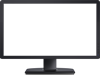
Computer
| Mobile App
| 
Web Portal
|
|---|---|---|---|
| View Tool Records in Real Time | |||
| Check Out Tools to Locations or Employees | |||
| Set Due Dates and Enter Transaction Notes | |||
| Easy Check in by Tool Barcode | |||
| Identify Tools by Barcode | |||
| Enter New Tool Info | |||
| Add and Update a Tool Photo | |||
| Track Repairs and Perform Maintenance | |||
| View and Make Tool Reservations with Priority | |||
| Online/Offline Syncing | Live Connection Only | ||
| Edit Tools, Employee, Location Info | |||
| Create Catalog Items | |||
| Barcode Label designer and Printing | |||
| Run Reports | |||
| Perform Audits of Locations/Employees/Containers | |||
| Build a Cart of Items for Check Out |
Version Differences
| Tool Tracking System Features |
Basic
|
Pro
|
Contractor
|
|---|---|---|---|
| Unlimited Number of Tools, Locations, and Employees | |||
| User Defined Classifications, Types, Conditions, Accounts, Locations and More | |||
| Detailed Tool History for each Transaction | |||
| Check-Out to Job/Location, Employee, or Container (Job Box) | |||
| Audit Jobs, Employees, and Locations | |||
| Excel Import/Export of Tool Data | |||
| Over 50 Reports including Assignment, History, Depreciation, Valuation and More | |||
| Track Consumable Material | |||
| Hosted On-Premise or in the Cloud | |||
| Unlimited User Defined Fields | |||
| Track Maintenance Schedules and Repairs | |||
| Create 3 User Defined Categories to Check-Out to (Great for Schools, Unions or GC’s) |
What Are the Differences? Compare Versions
![]()
Basic Edition
- Master Catalog
- Catalog items for easy tool entry, organization, and mobile tool entry capabilities
- Tool functions (Find, Information, History)
- Includes binned items, warranty, depreciation, attached images and documents
- Check In/Out tools to employees, locations or containers
- Reports
- Includes ability to create PDF file and e-mail any report
- Import from TAB delimited TXT file for Tools and Employees
- Export to CSV file for Tool and Employees
- Barcode scanning with corded scanner attached to PC
- Label design and printing
- Tool Reservations
- Mobile handheld scanning with Pocket PC terminals (batch and wireless available)
- Functions include identify asset, check out/in, bin count, audit, and enter new tool.
- Audit reports
![]()
Professional Edition
Basic Edition, PLUS:
- User defined fields based on Class and Type of Asset (unlimited)
- Asset Maintenance functions
-
- Maintenance Type
- Maintenance History
- Maintenance reports
- Shows overdue assets on check out screen
![]()
Contractor Edition
Professional Edition, PLUS:
- “Members”/ ”Jobs” Function (can be renamed by user)
- 3 user-defined Member/Job categories (e.g. Contractors, Union Labor, Project Manager)
- 4 user-defined Member/Job information fields
- Check In/Out tools to Members/Jobs
- Import Members/Jobs from TAB delimited TXT file
- Export Members/Jobs to CSV file

Features that Tool Tracking offers over Asset Tracking
- Master Catalog of Tools for easy data entry
- Transfer Tools between different Facilities
- Employee restrictions based on Facility
- Add new Tools on the Handheld Scanner or Mobile App based on the Master Catalog #
- Detailed Maintenance Features
- Prevent item check out/transfer if maintenance is past due
- Track Maintenance based on mileage/hours as well as time
- Track Tools by PO Number
- Ability to rename more fields
- Manufacturer Information
- Supplier Information
- Available in the Cloud
Pricing

On Premise

PC and Local Scanners
Computers & Corded or Wireless Scanners
- Starting at
- $2,495
- One Time Cost
- You own the software
- Tool Tracking System
- Self hosted

Help Me Decide | ||
|
On Premise
|
Cloud Based
| |
| Worry Free |
 | |
| Access Anywhere |
 | |
| Phones and Tablets |
 | |
 | Industrial Handhelds |
 |
 | Lower Cost of Ownership | |
 | You Own the Software | |
| We Manage |
 | |
| Automatic Upgrades |
 | |
| Unlimited Support |
 |

Cloud Based

All Devices Connect
Android, iOS & Windows Devices
- Mobile Users
- $20
- Per Month
- Users running the program at the same time
- Desktop users start at $75 monthly
*Minimum of one required - We host the software for you
What Equipment Can Be Tracked?
UNLIMITED Amount of Tools
Power and Hand Tools
Rental Tools
Jobsite Tools
Construction Tools
Welders and Industrial Equipment
Precision Instruments
Calibrated Equipment
Radios, Cell Phones, etc.
Consumables (gloves, etc.)
You name it, TTS can track it!
Who Uses Tool Tracking?
Contractors
Manufacturer’s Tool Rooms
Utilities and Municipalities
Field Service & Repair Companies
Government Agencies
Development & Research Companies
And many others

Advantages: Why You Should Choose GigaTrak
-

Start-up time: most install and start using the same day
-

Total cost of ownership is less than half of other systems
-

Nearly 60 built-in reports with ability to search on all data
-

Designed for contractors and industrial companies
Videos
© Copyright | GigaTrak | All Rights Reserved
Tool Tracking System Contact Us LP

Tool Tracking System
Easily check in and check out tools and equipment to employees or locations with a simple barcode scan
The Only Tool Tracking System You’ll Ever Need!
A serious tool tracking software system can save a business owner thousands of dollars in waste each year. Whether classified as fixed assets, consumables, or simply tools, every contractor has valuable equipment assigned to various employees and jobsites. Ask yourself:
- How much is it costing me each year in lost tools?
- How many duplicate tools do I buy that I already have?
- How could I save with a Tool Tracking Solution?
With GigaTrak tool tracking software, you can reduce losses by holding your employees and subcontractors accountable for the tools and equipment they use. Everything is tracked through a simple barcode-scanning system. You can even schedule maintenance, track repairs, calculate depreciation, and keep a historical data-trail on usage. Manage tools on jobsites or by job. Manage rental tools and consumable tools, too. Best of all, locate any tool and give employees reports of what they owe you.
Freedom From Worry
- Unlimited Number of Tools
- Check Out/In to Locations, Employees or Containers
- Perform Audits and Set Due Dates Upon Check out
- Track Maintenance Schedules and Repairs
- Hosted On-Premise or in the Cloud

Self-Hosted
- One Time Fee
- Manage All Data Yourself
- Control Change & Performance
- Internal Resource Utilization
- Starting at
$2,495

Cloud-Hosted
- Annual Subscription
- Little To No IT Involvement
- Unlimited Support & Updates Included
- Connect Anytime With Smart Devices
- Starting at
$75/Month
Tool Tracking
- Unlimited Tools
- Complete Tool Info Including Serial #, Model # etc.
- Attach Tool Photos and Documents
- Detailed Tool History for Each Transaction
- Track Depreciation & Warranty
- Track Hours & Miles of Tools
- Import and Export Tool Data
- Create Master Catalog of Tools
- Track Tools by PO Number
- Tool Manufacturer and Supplier Information
- Unlimited User Defined Fields, Conditions, Accounts, Funding Sources
- Create Containers or Tool Kits
Reports
- Reports to PDF
- Email Reports through Outlook
- Tool Assignment and History Reports
- Depreciation and Value Reports
- Coming Due, Overdue, and Pending Maintenance Reports
- Perform Audits and Run Discrepancy Report
- Reorder Point Notification
- Custom Reports Available Upon Request
Check In/Out
- Check Out Tools to Location, Employee or Member
- Easy Check In by Barcode
- Identify Tools by Barcode
- Build a Cart of Items for Check Out
- Set Due Dates and Enter Transaction Notes
Maintenance
- Track Scheduled Maintenance
- Track Unexpected Repairs
- Record Maintenance Cost
- Prevent Check Out if Maintenance is Past Due
Miscellaneous
- Online/Offline Syncing
- Barcode Label Designer and Printing
- Transfer Tools Between Facilities
- Employee Restrictions Based off Facility
- Add in New Tools on the Go
- View and Make Tool Reservations with Priority

Contractors
- HVAC
- Electrical
- Plumbing
- Roofing, Siding, Sheet Metal
- Carpentry
- Concrete Work
- Structural Steel Erection
- Wrecking and Demolition
- Installation
- Specialty Trade

Business
- Energy Solutions
- Chemical
- IT Technology
- Banking & Finance
- Medical Supplies
- Small Business
- Hospitality
- Warehouse Management

Government
- Military
- EMS & Fire
- Healthcare
- Law Enforcement
- State Agencies
- Disaster Recovery

Education
- University
- School District
- Public and Charter Schools
- Private Schools
- Boarding Schools
- Language Immersion Schools
- Montessori Schools
- Parochial Schools
Differences of our Tool Tracking System versions
GigaTrak’s Tool Tracking System (TTS) Basic Edition makes it quick and easy for you to enter, organize, and catalog your tools. The software includes functionality to track not only tools that are in use as well as binned items, warranties, and depreciation. With the included mobile handheld scanning technology, you can easily check in and check out tools to employees, locations, or containers with a simple barcode scan. Even create tool reservations. Report-generation is quick, simple, and thorough.
GigaTrak’s Tool Tracking System (TTS) Professional Edition expands upon the Basic Edition functions with abilities to track tool maintenance. Pro Edition also allows for the creation of user-defined fields based on class and type of tool. In addition, users can filter on overdue assets and generate various maintenance reports for their records.
GigaTrak’s Tool Tracking System (TTS) Contractor Edition develops further beyond the professional edition to give contractors the extra flexibility they need. Contractor Edition allows for the ability to define other member groups and jobs by which tools may be checked out.
Reduce tool losses, cut down on tool expenses, and put money back into your bottom line. With GigaTrak’s Tool Tracking System, you can finally take serious control of your tool inventory and see its return in as little as three months!
GigaTrak’s software includes limited web-based installation support and a complimentary online training session. Onsite start-up and training options are also available.
Why Tool Tracking in the Cloud?
- Online and Offline Syncing
- Geo Tag Transaction Location
- Mobile In-App Barcode Scanner
- We Host the Data for You
- Frees Up Internal IT Resources
- Real-Time Tool Information
- Unlimited Support During Your Term
- Use Smart Devices with Mobile App
Cloud Features
| Tool Tracking System Features | 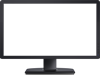
Computer
| Mobile App
| 
Web Portal
|
|---|---|---|---|
| View Tool Records in Real Time | |||
| Check Out Tools to Locations or Employees | |||
| Set Due Dates and Enter Transaction Notes | |||
| Easy Check in by Tool Barcode | |||
| Identify Tools by Barcode | |||
| Enter New Tool Info | |||
| Add and Update a Tool Photo | |||
| Track Repairs and Perform Maintenance | |||
| View and Make Tool Reservations with Priority | |||
| Online/Offline Syncing | Live Connection Only | ||
| Edit Tools, Employee, Location Info | |||
| Create Catalog Items | |||
| Barcode Label designer and Printing | |||
| Run Reports | |||
| Perform Audits of Locations/Employees/Containers | |||
| Build a Cart of Items for Check Out |
Version Differences
| Tool Tracking System Features |
Basic
|
Pro
|
Contractor
|
|---|---|---|---|
| Unlimited Number of Tools, Locations, and Employees | |||
| User Defined Classifications, Types, Conditions, Accounts, Locations and More | |||
| Detailed Tool History for each Transaction | |||
| Check-Out to Job/Location, Employee, or Container (Job Box) | |||
| Audit Jobs, Employees, and Locations | |||
| Excel Import/Export of Tool Data | |||
| Over 50 Reports including Assignment, History, Depreciation, Valuation and More | |||
| Track Consumable Material | |||
| Hosted On-Premise or in the Cloud | |||
| Unlimited User Defined Fields | |||
| Track Maintenance Schedules and Repairs | |||
| Create 3 User Defined Categories to Check-Out to (Great for Schools, Unions or GC’s) |
What Are the Differences? Compare Versions
![]()
Basic Edition
- Master Catalog
- Catalog items for easy tool entry, organization, and mobile tool entry capabilities
- Tool functions (Find, Information, History)
- Includes binned items, warranty, depreciation, attached images and documents
- Check In/Out tools to employees, locations or containers
- Reports
- Includes ability to create PDF file and e-mail any report
- Import from TAB delimited TXT file for Tools and Employees
- Export to CSV file for Tool and Employees
- Barcode scanning with corded scanner attached to PC
- Label design and printing
- Tool Reservations
- Mobile handheld scanning with Pocket PC terminals (batch and wireless available)
- Functions include identify asset, check out/in, bin count, audit, and enter new tool.
- Audit reports
![]()
Professional Edition
Basic Edition, PLUS:
- User defined fields based on Class and Type of Asset (unlimited)
- Asset Maintenance functions
- Maintenance Type
- Maintenance History
- Maintenance reports
- Shows overdue assets on check out screen
![]()
Contractor Edition
Professional Edition, PLUS:
- “Members”/ ”Jobs” Function (can be renamed by user)
- 3 user-defined Member/Job categories (e.g. Contractors, Union Labor, Project Manager)
- 4 user-defined Member/Job information fields
- Check In/Out tools to Members/Jobs
- Import Members/Jobs from TAB delimited TXT file
- Export Members/Jobs to CSV file

Features that Tool Tracking offers over Asset Tracking
- Master Catalog of Tools for easy data entry
- Transfer Tools between different Facilities
- Employee restrictions based on Facility
- Add new Tools on the Handheld Scanner or Mobile App based on the Master Catalog #
- Detailed Maintenance Features
- Prevent item check out/transfer if maintenance is past due
- Track Maintenance based on mileage/hours as well as time
- Track Tools by PO Number
- Ability to rename more fields
- Manufacturer Information
- Supplier Information
- Available in the Cloud
Pricing

On Premise

PC and Local Scanners
Computers & Corded or Wireless Scanners
- Starting at
- $2,495
- One Time Cost
- You own the software
- Tool Tracking System
- Self hosted

Help Me Decide | ||
|
On Premise
|
Cloud Based
| |
| Worry Free |
 | |
| Access Anywhere |
 | |
| Phones and Tablets |
 | |
 | Industrial Handhelds |
 |
 | Lower Cost of Ownership | |
 | You Own the Software | |
| We Manage |
 | |
| Automatic Upgrades |
 | |
| Unlimited Support |
 |

Cloud Based

All Devices Connect
Android, iOS & Windows Devices
- Mobile Users
- $20
- Per Month
- Users running the program at the same time
- Desktop users start at $75 monthly
*Minimum of one required - We host the software for you
What Equipment Can Be Tracked?
UNLIMITED Amount of Tools
Power and Hand Tools
Rental Tools
Jobsite Tools
Construction Tools
Welders and Industrial Equipment
Precision Instruments
Calibrated Equipment
Radios, Cell Phones, etc.
Consumables (gloves, etc.)
You name it, TTS can track it!
Who Uses Tool Tracking?
Contractors
Manufacturer’s Tool Rooms
Utilities and Municipalities
Field Service & Repair Companies
Government Agencies
Development & Research Companies
And many others

Advantages: Why You Should Choose GigaTrak
-

Start-up time: most install and start using the same day
-

Total cost of ownership is less than half of other systems
-

Nearly 60 built-in reports with ability to search on all data
-

Designed for contractors and industrial companies
Videos
Have Questions Now?
Call us at 833-444-2872
© Copyright | GigaTrak | All Rights Reserved




